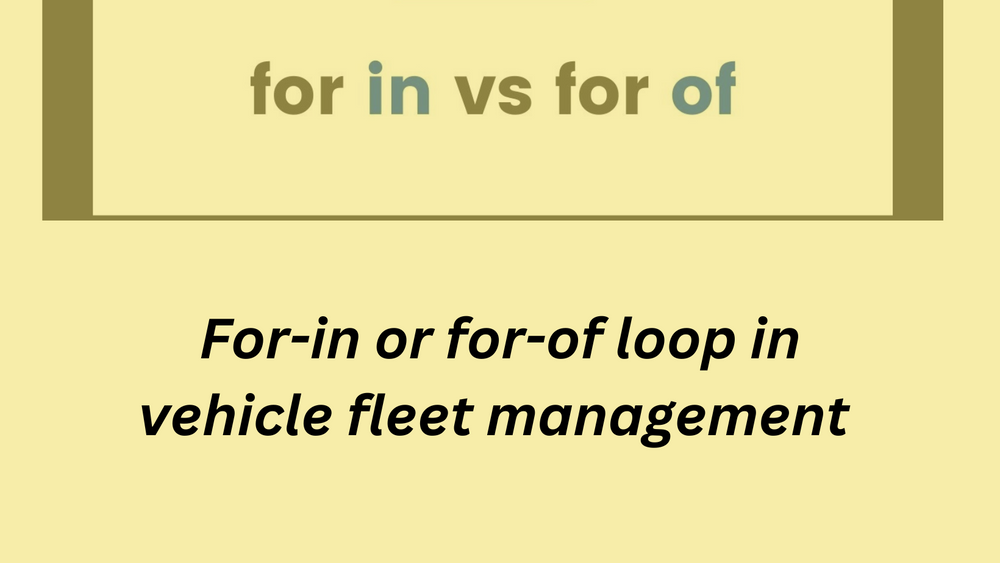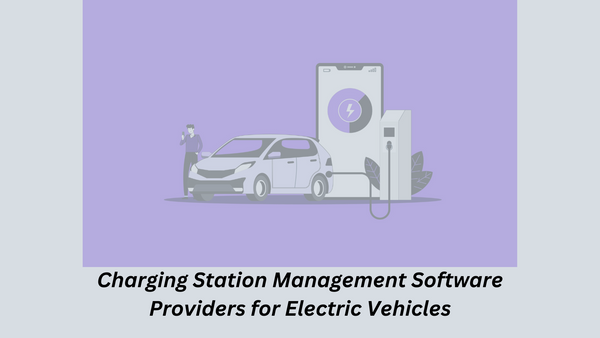For-in or for-of loop in vehicle fleet management
Hello People. This article gives you information about how to choose For-in or for-of loop in vehicle fleet management.
In JavaScript, the choice between a for-in loop and a for-of loop depends on the type of data you are iterating over and the specific requirements of your vehicle fleet management project.
for-in loop:
- Use
for-inwhen you need to iterate over the keys or property names of an object. - It is commonly used for iterating over the properties of an object, including inherited ones.
- Example
for (const key in vehicle) { if (vehicle.hasOwnProperty(key)) { console.log(key + ": " + vehicle[key]); } } This loop is suitable when dealing with objects and you need to iterate over their properties.
for-of loop:
- Use
for-ofwhen you are working with iterable objects like arrays, strings, maps, sets, etc. - It provides a simpler syntax for iterating over values directly.
- Example:
for (const value of vehiclesArray) { console.log(value); } This loop is more suitable for iterating over arrays, strings, or other iterable data structures.
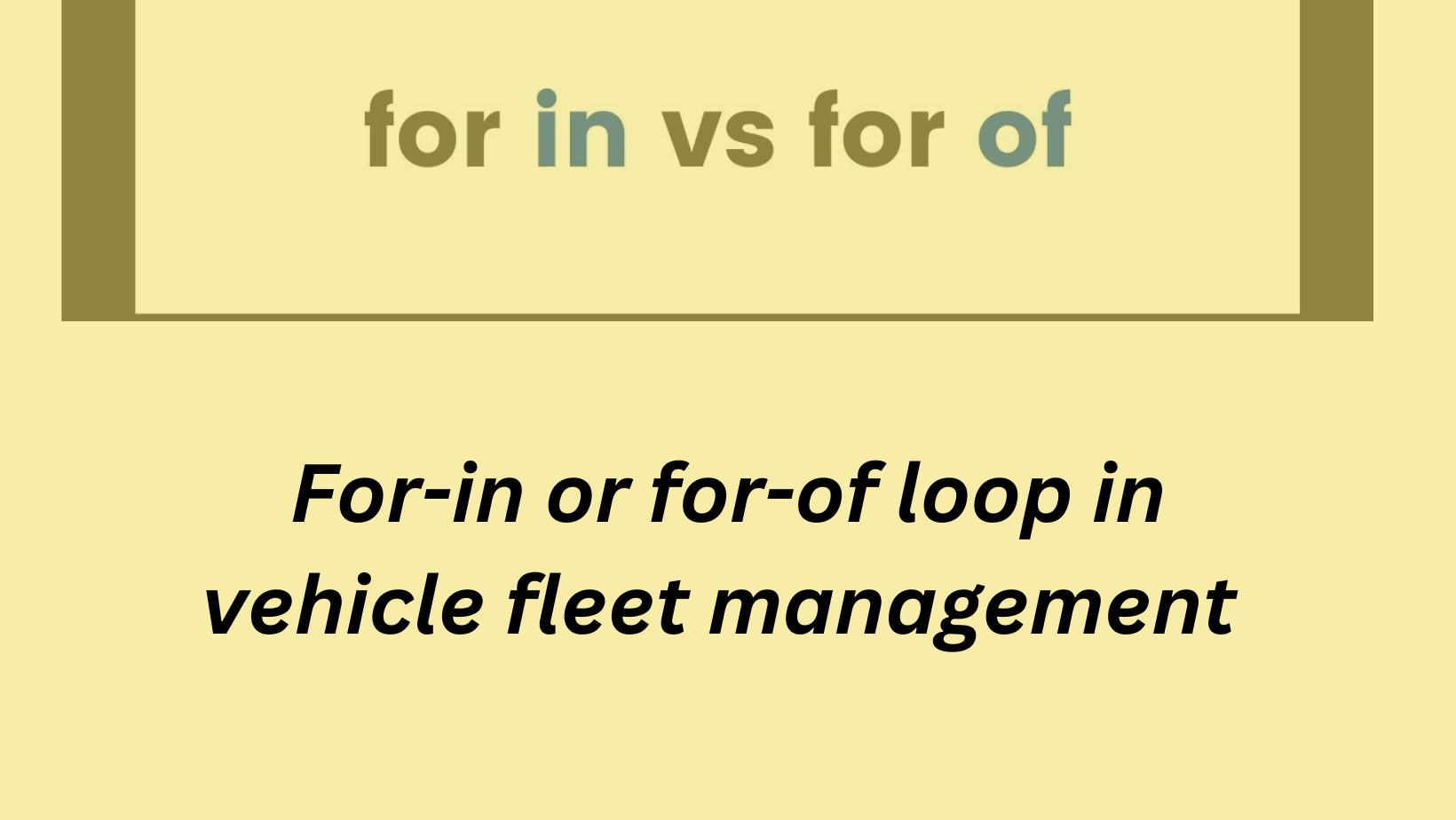
For a vehicle fleet management project, you might be dealing with an array of vehicles or some other iterable data structure. In such cases, the for-of loop is often more appropriate and cleaner. If you are working with properties of vehicle objects, the for-in loop might be more suitable.
Example using for-of with an array of vehicles
const vehiclesArray = [ { make: 'Toyota', model: 'Camry', year: 2022 }, { make: 'Ford', model: 'F-150', year: 2021 }, // ... other vehicles]; for (const vehicle of vehiclesArray) { console.log(vehicle.make + ' ' + vehicle.model); // Perform fleet management operations on each vehicle}
Adjust the loop based on the specific structure of your data and the operations you need to perform within the fleet management project.
Hope this article on For-in or for-of loop in vehicle fleet management is useful to you. Please read Authentication in fleet management