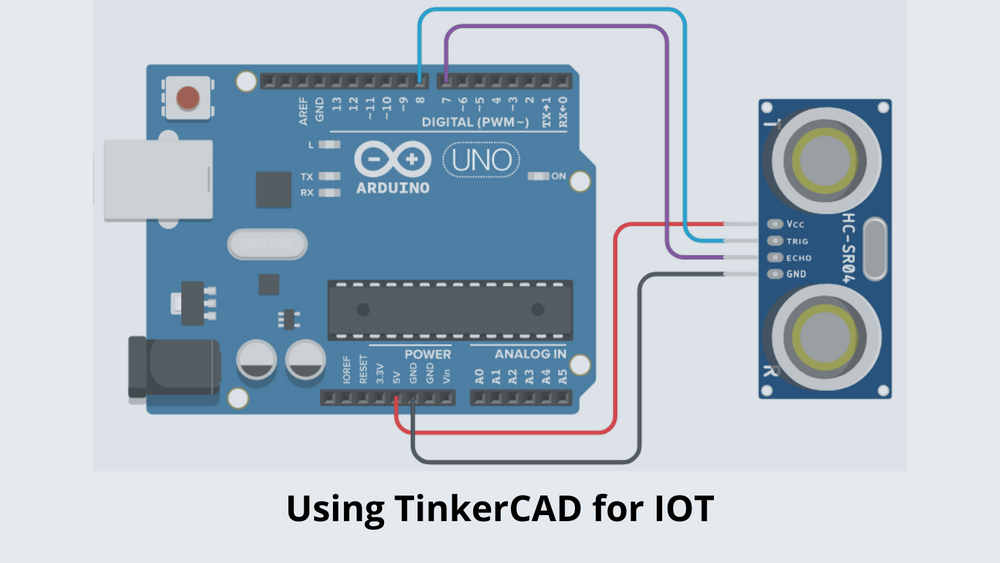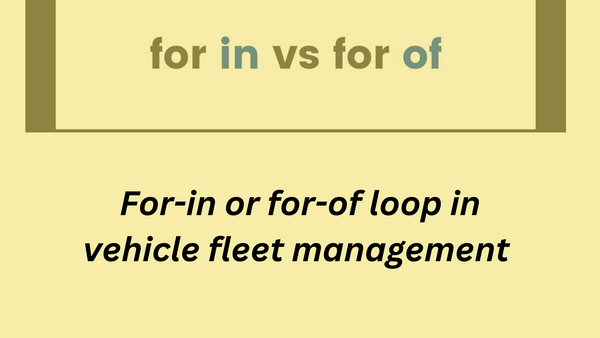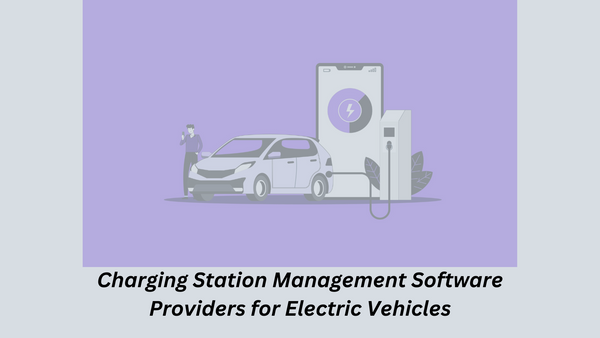Using TinkerCAD for IOT
Hello People. This article discusses about using TinkerCAD for IOT. Tinkercad is a browser-based 3-Dimensional design and modeling software. The Internet of Things (IoT) is becoming increasingly important. Control and automation in homes and industries require remote monitoring and control via the internet to assure safety. Herein lies the IoT. You can learn IoT device programming using Arduino, which can be replicated online using TinkerCad.
Installing TinkerCAD
- The first step to download this software is open the web browser, and search for “tinkercad.com”. The official page of Tinkercad opens for the user to download and install Tinkercad software.
- If you want to download this software, you need to have an account in the Tinkercad software.
- If you already have an account. You can click “Sign in” in the right corner of the official page. If you don’t have the account in this software, you can create it by clicking “Join Now” at the right corner of the same official page.
- After clicking the “Join Now” in the first page, you will be taken to the account opening page. For creating account, it will ask you whether you are opening the account for school student or Educators or you want to open the account for personal reasons.
- Just click the reason for which you wanted to open this software account.
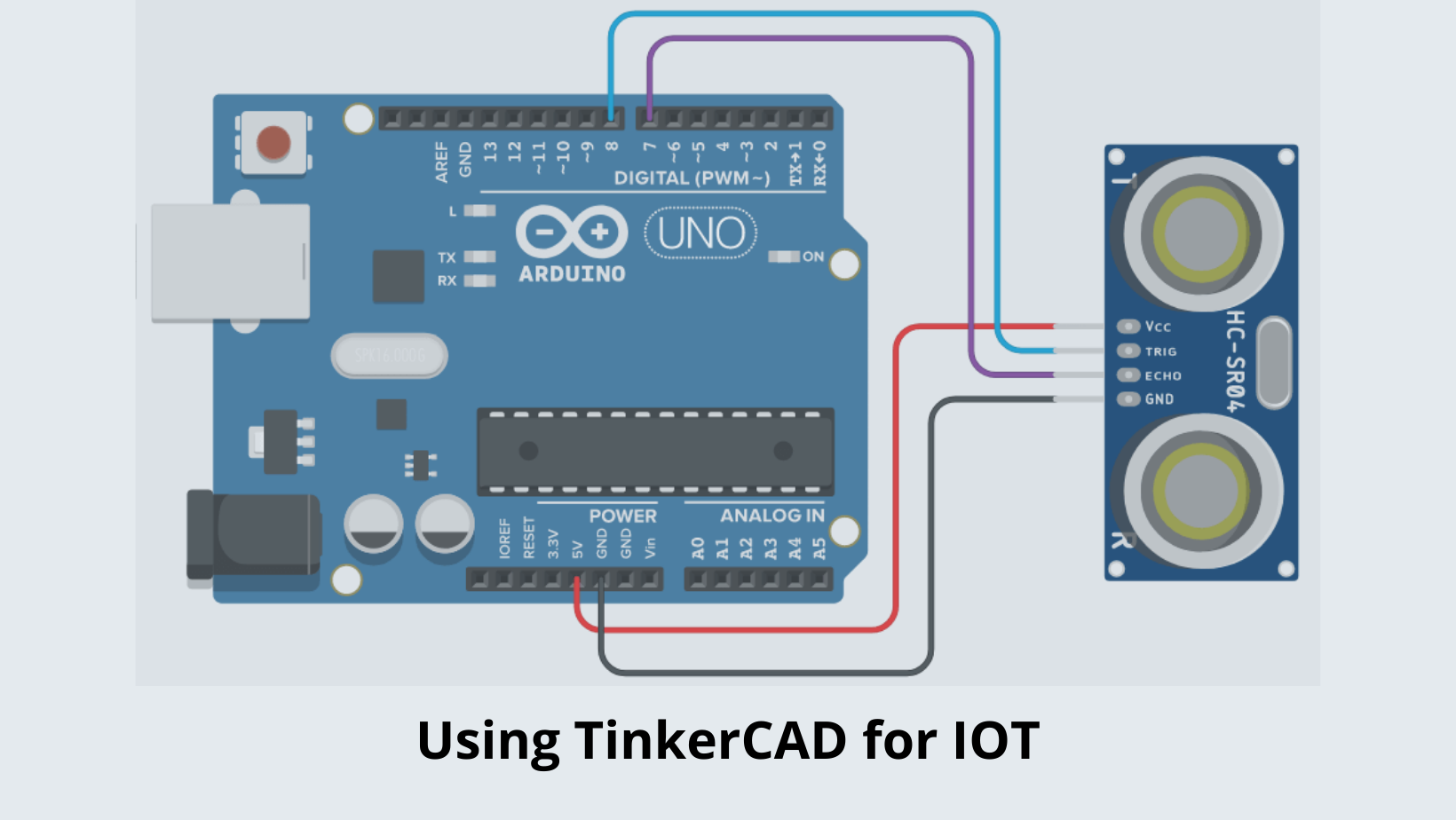
- On the next page, you will be asked whether you wanted to open this software account by logging into your Google, if your using Windows, or you can sign into the Apple account, if you are having the Apple software in your system.
Are you looking to start your business in the electric vehicle industry? We provide software development, web application development, mobile application development, charging stations management app, electric vehicle fleet management software development, cyber security and all software services. Please check our home page here https://iwheels.co/

Ok. Let's get back to the article.
- The next way is to logging separately into the software by logging through giving your Email ID. If that is to be done then click “Sign up with Email”
- Installation of Tinker CAD for IoT Applications Aided Design (CAD) refers to computer systems being used to help the design system creating account page, you need to choose the country and your date of birth. In that case, you can keep the country as default or you can change it accordingly to your country,’
- In the case of date of birth, you need choose your date of birth correctly, of your date of birth is below 10 or 12yrs, your parents or guardian is supposed to give the email id which will asked in the next page, if your age is below some level. If your parent or Guardian accepts the mail sent by this software, you are allowed to continue in this process of installation.
- If the information is given properly then you can click “Next”.
- In the next page you will receive a page that tells the account has been created. You can read all the information regarding the Autodesk, where your account has been created regarding working on the Tinkercad software. After reading the information you can “Done”.
- This is the official page of Tinkercad for creating designs, circuits, code blocks etc.
- You can click to “Create new design”, to create your own idea regarding designs. This is the space where you can create your own designs and develop your knowledge skill.
Hope this article on Using TinkerCAD for IOT is useful to you. Please read about Top Internet Of Things (IOT) platforms